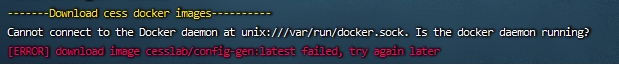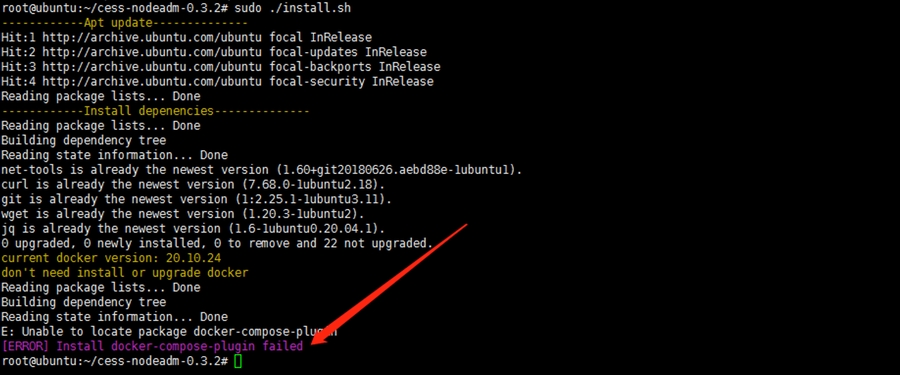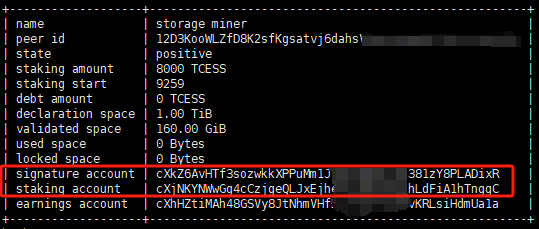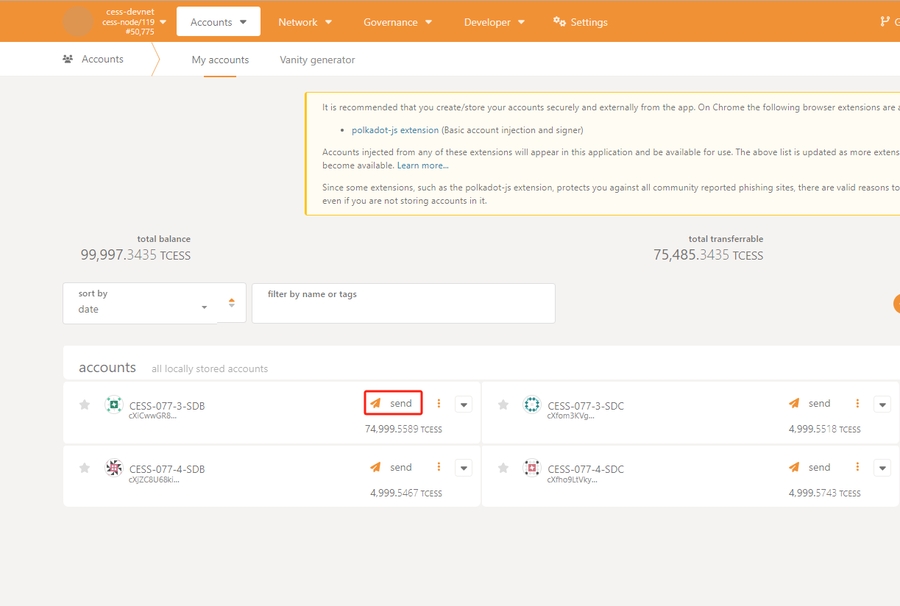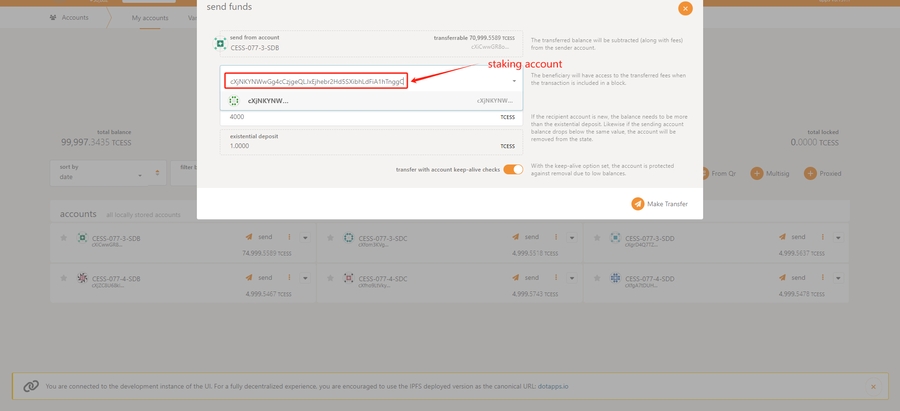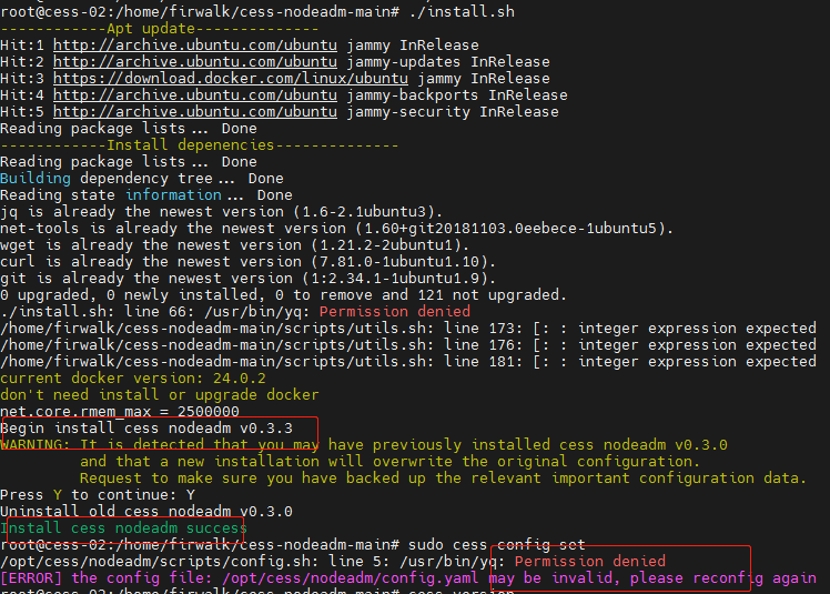Node Troubleshooting
Issues During Installation
Unable to download docker image
During the installation process, docker is used to download cess image. If the following error occurs when installing the cess-nodeadm:
Make sure commands are in the root privilege or prefixed with sudo command. Start docker on your system:
systemctl start dockerReinstall the cess-nodeadm:
./install.sh⚠️ Note that most CESS program commands must have root privileges.
Failed to locate docker package
If the following error occurs when installing the cess-nodeadm:
Try to delete Docker with following commands:
sudo systemctl stop docker
docker stop $(docker ps -aq)
docker rm -v $(docker ps -aq)
docker rmi $(docker images -aq)
docker volume rm $(docker volume ls -q)
brew uninstall dockerReinstall Docker:
sudo apt-get install docker-ce
sudo systemctl enable docker
sudo systemctl start dockerIssues After Installation
Increase Stake Manually
You can not increase stake by command with client:
sudo cess miner increase staking $deposit_amount
# or
sudo mineradm miners increase staking $miner_name $deposit_amount
# Execute command as above might get message like: `!! 2024-03-28 13:22:18 0xxxxxxxxxxxxxxxxxxxxxxxxxxxxxxxxxxxxxxxxxxxxxxxxxxxxxxxxxx`Try to access to block browser and send TCESS manually
Step 3: Finally, enter the password for the account you have selected that has sufficient TCESS.
Issues During Configuration
Last updated