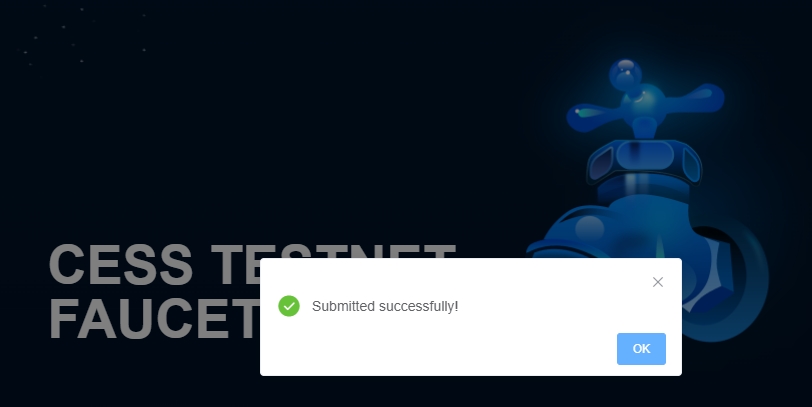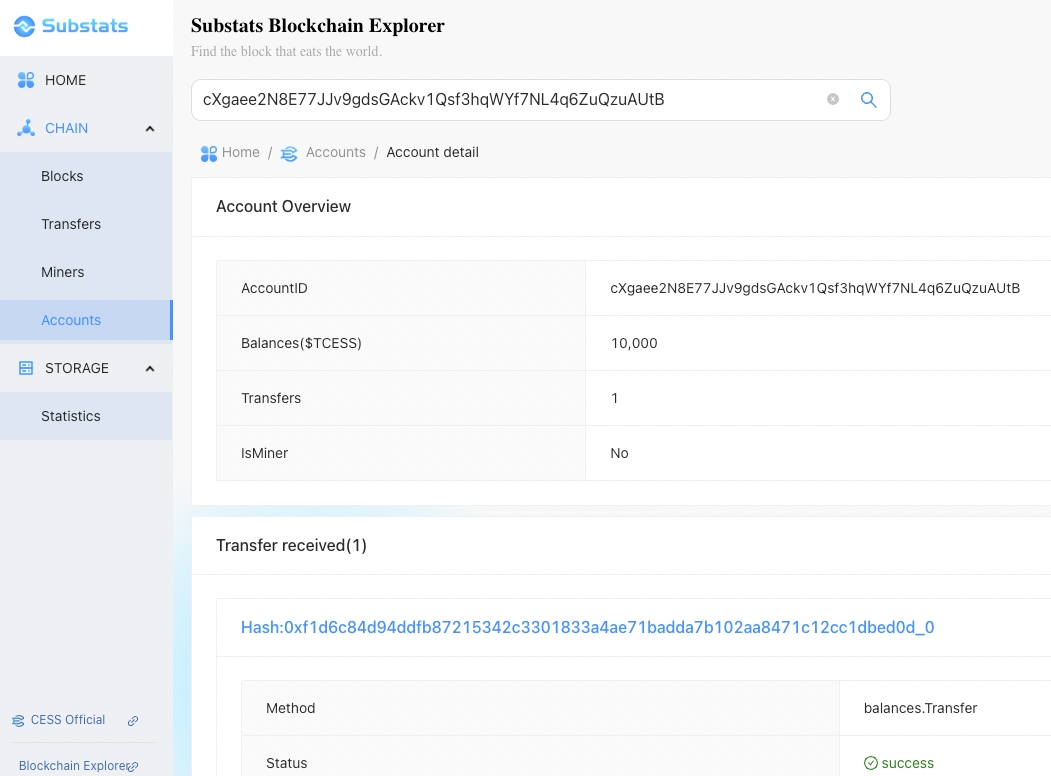Testnet Faucet
Background
CESS Testnet has been launched. You can reach the blockchain explorer at https://substats.cess.cloud/.
To deploy applications on CESS Testnet, you will need testnet tokens. You can get them from our Testnet Faucet.
Procedure
Goto our Testnet Faucet. You should see a screen similar to the following.
Enter the account address of the test token recipient in the address input. The address should start with
c....If you don't have a CESS testnet account, goto this article to check how to create a CESS testnet account.
Enter the email address to receive confirmation code.
Enter the confirmation code and click the button
Send Me TCESSto confirm.Once you see the
Submitted Successfully!message on top. The faucet request has been fulfilled.You can check in the blockchain explorer https://substats.cess.cloud/ that the testnet tokens have indeed been granted to your account.
Last updated