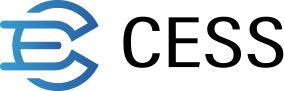Step 3: Download an Object
This chapter describes how to download objects and considerations.
Control permissions
The objects stored on DeOSS can be accessed and downloaded by anyone.
Cost
Downloading objects does not need to pay any fee, including a gas fee.
Ways to download objects
Currently, we use the gateway to request DeOSS service. Please refer to GetObject for downloading objects.
Next step
To delete your objects, see Step 4: Delete object and Bucket.
Last updated