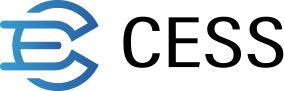PutBucket
Interface description
Call the PutBucket interface to create a storage container (Bucket).
Note: By creating a storage container, you become the owner of the bucket.
Request Syntax
Request header
Don't forget to add your identity signature to the header.
Response
Response format: application/json
| Status code | Message | Response description |
|---|---|---|
200 | Block hash | Block hash generated when bucket is created |
400 | InvalidHead.MissingToken | The access key is empty, or the permissions are insufficient |
400 | InvalidHead.Token | Access key error |
400 | InvalidParameter.Name | Wrong bucket name |
403 | NoPermission | Access key verification failed |
500 | InternalError | Server internal error |
Request example
Request to create a bucket named “bucketname”
Last updated